
Character Limit
Threads character limit is 500, while the Twitter character limit is just 280. This means you can share longer Threads than you can Tweets.
Account Opening
To open Twitter account you sign up independently however for Threads you either scan the QR Code or Download the app and log in with your Instagram account details.
Account Deleting
You can delete your Twitter account any time without impacting any of your other social media account, however, you can only deactivate your Threads account independently, to delete your Threads account means deleting your Instagram Account.
Availability
Twitter has both mobile app and web versions while Threads as of now has only Mobile app version.
Verification (Colored checkmark by account ID)
Threads already have verified accounts (blue Checkmark), yes! that is because it is a carry over from Instagram all verified accounts on Instagram are verified on Threads. For Twitter Blue verification badge is paid for, while Government accounts and established organizations get grey and gold checks respectively, note these are unpaid.
Viewing & Engaging
Twitter’s homepage allows users to view what’s trending and other topics they may be interested in. For now, the only way to explore what’s on Threads is by scrolling through the home feed. Also on Threads, for now a user has to hit enter three times to start a thread however on Twitter it’s just a click of the plus button.
The Activity tab of the Threads app lets you see who followed you, liked your posts, your replies and your tags. You can also view your replies directly on your profile page, though you can’t see a running log of posts you liked. Twitter has a similar notifications tab, plus you can see all your past likes through the dedicated Likes tab on your profile page. This is useful for, say, saving an article you want to read at a later time.
Messaging
The difference in messaging features Twitter vs Threads is simple: Twitter has in-app messaging, while Threads does not. Twitter’s messaging platform lets you communicate with mutual (or any user, depending on their privacy settings) in a few ways. You can send texts, images and GIFs, and even voice messages. Messages is a simple way to share a tweet with another user, too. While you can share a Thread with someone via text, there’s currently no in-app option besides tagging them in the comment section of the post. If you want to reach out a Threads user, your best bet is to try their Instagram DMs.
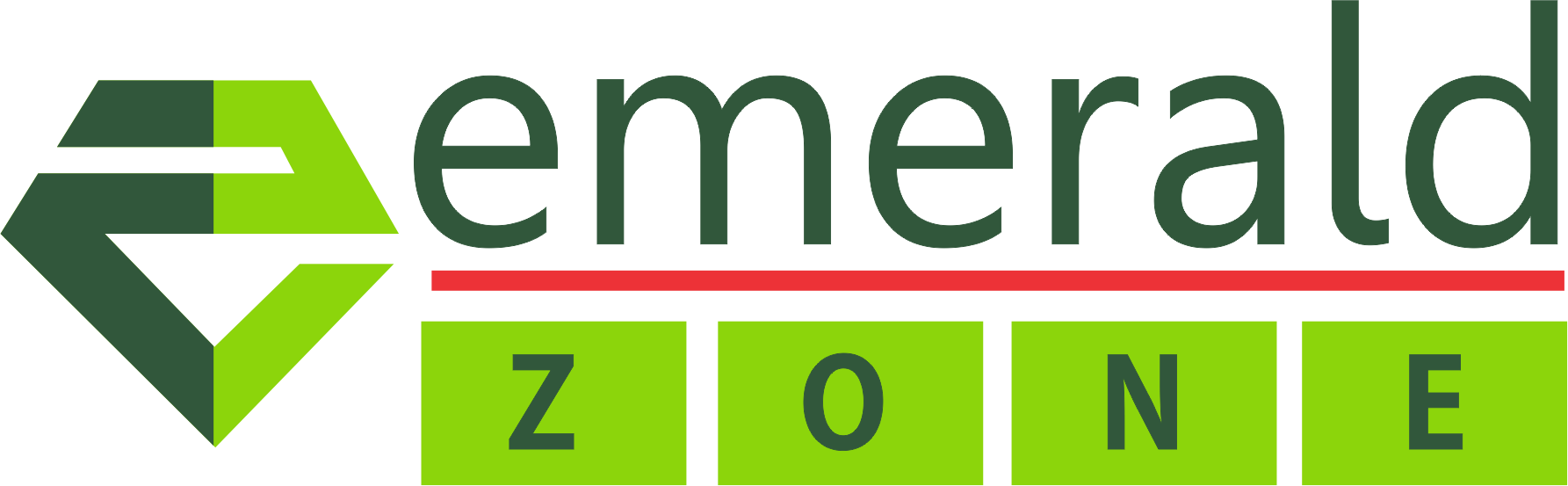
0 Comments